
Introduction
Music is a powerful tool that enhances any YouTube video. It sets the mood, captivates the audience, and can even define the success of your channel. But not every creator can afford high-priced music licenses, and copyright strikes can be a nightmare. Luckily, YouTube offers a solution—the royalty free music YouTube audio library. This tool is a goldmine for creators, providing a vast collection of free-to-use music tracks and sound effects that can elevate your content without breaking the bank or risking copyright issues.
But how do you maximize this resource for your channel growth? This article will walk you through everything you need to know about the royalty free music YouTube audio library, from its features to practical tips for using it effectively.
Table of Contents
| 1 |
Introduction to Royalty Free Music and YouTube Audio Library |
| 2 |
What is Royalty Free Music? |
| 3 |
Overview of the YouTube Audio Library |
| 4 |
Benefits of Using Royalty Free Music on YouTube |
| 5 |
How to Access the YouTube Audio Library |
| 6 |
How to Search for the Perfect Track |
| 7 |
Categories of Music Available in the Library |
| 8 |
Best Practices for Using Royalty Free Music on YouTube |
| 9 |
Legal Considerations and Attribution Rules |
| 10 |
How to Download and Apply Audio Tracks to Your Videos |
| 11 |
Sound Effects: A Hidden Gem in the YouTube Audio Library |
| 12 |
Tips for Enhancing Your Content with Music |
| 13 |
Common Mistakes to Avoid When Using Royalty Free Music |
| 14 |
How Royalty Free Music Helps in Monetization |
| 15 |
Final Thoughts and Conclusion |
1. Introduction to Royalty Free Music and YouTube Audio Library
As a YouTube creator, you need music that enhances your videos without the hassle of licensing fees or copyright claims. This is where the royalty free music YouTube audio library comes in. YouTube has provided this library to help creators find music that can be used freely in their videos, as long as they follow some simple guidelines.
But what exactly is royalty free music, and how can you leverage it to improve your content? Let’s dive into the details.
2. What is Royalty Free Music?
The term “royalty free” can be confusing at first. Contrary to popular belief, it doesn’t mean the music is entirely free. Instead, it refers to music that can be used without paying recurring royalties for each use. You might need to pay a one-time licensing fee, but after that, you’re free to use the music as many times as you like, without worrying about future payments.
However, with YouTube’s audio library, this process is simplified. You don’t have to pay anything—YouTube provides these tracks for free. You can use them in your videos without fear of copyright strikes.
3. Overview of the YouTube Audio Library
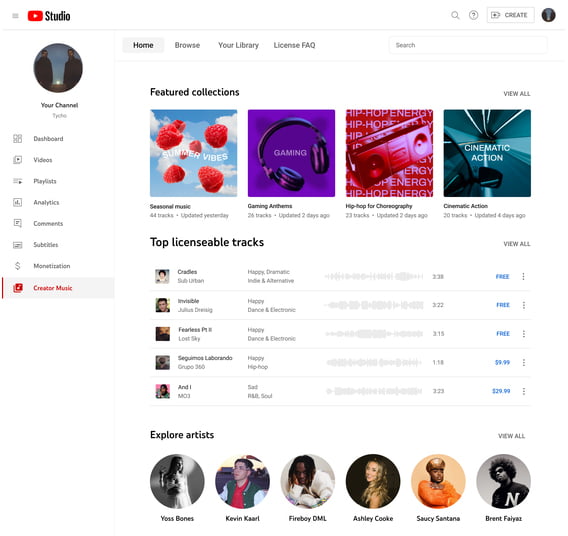
The YouTube audio library is a repository of royalty free music and sound effects that creators can use to enhance their videos. From upbeat background tunes for vlogs to dramatic sound effects for storytelling, the library covers a wide range of genres and moods.
Key features include:
- Free Access: You don’t have to pay for the music.
- Variety: The library includes music across genres like pop, jazz, classical, electronic, and more.
- Sound Effects: Beyond music, you can find a plethora of sound effects that add depth to your videos.
- Search Filters: You can filter music by genre, mood, instrument, and even duration, making it easy to find the perfect track.
4. Benefits of Using Royalty Free Music on YouTube
So, why should you use royalty free music from the YouTube audio library? Here are some key benefits:
- No Copyright Headaches: You won’t have to worry about copyright claims or strikes on your videos, which can result in demonetization or video takedowns.
- Free for Commercial Use: You can use these tracks in monetized videos without paying fees.
- Wide Selection: From soothing background music to high-energy tracks, the library has something for every type of content.
- Time-Saving: You can quickly find tracks that fit your style without having to browse external sites or buy licenses.
5. How to Access the YouTube Audio Library

Accessing the royalty free music YouTube audio library is simple:
- Log into your YouTube account.
- Go to the YouTube Studio.
- In the left-hand menu, select Audio Library.
Once inside, you’ll have access to thousands of free music tracks and sound effects. It’s that easy!
6. How to Search for the Perfect Track
Finding the right track can elevate your video from good to great. Here’s how to make the search easier:
- Filter by Genre: Choose music that matches your video’s theme, whether it’s cinematic, pop, rock, or something else.
- Filter by Mood: Are you creating a relaxing vlog or an intense gaming highlight reel? Filter by mood to find tracks that evoke the right emotions.
- Use Keywords: If you know the type of music you want, type keywords into the search bar, like “upbeat,” “energetic,” or “calm.”
7. Categories of Music Available in the Library
The royalty free music YouTube audio library offers music across various categories to suit all content types. Some of the most popular categories include:
- Genres: Hip Hop, Pop, Classical, Jazz, Folk
- Moods: Happy, Dark, Relaxing, Dramatic, Energetic
- Instruments: Piano, Drums, Guitar, Violin
- Duration: Short clips or extended tracks
By exploring these categories, you’ll find the perfect sound to accompany your videos.
8. Best Practices for Using Royalty Free Music on YouTube
To make the most of the YouTube audio library, follow these best practices:
- Match Music to Content: Always ensure that the music complements the video’s theme and enhances the viewer's experience.
- Don’t Overuse Music: Sometimes less is more. Allow your content to breathe and use music strategically.
- Adjust Volume: Keep the music volume at a level where it doesn’t overpower your voice or visuals.
9. Legal Considerations and Attribution Rules
While the YouTube audio library offers royalty free music, some tracks require attribution. This means you need to give credit to the creator in your video’s description. Always check the licensing details for each track before using it.
Tip: If attribution is required, YouTube will display clear instructions in the audio library. Make sure to follow them to avoid issues down the line.
10. How to Download and Apply Audio Tracks to Your Videos
Downloading and applying music from the YouTube audio library is easy. Simply:
- Find the track you want.
- Click the download button.
- Import the track into your video editing software and sync it with your content.
By using this method, you can easily add royalty free music to your YouTube videos without worrying about copyright claims.
11. Sound Effects: A Hidden Gem in the YouTube Audio Library
Beyond music, the YouTube audio library is also packed with sound effects. From footsteps and door creaks to animal noises and sci-fi beeps, these sounds can add a professional touch to your videos.
12. Tips for Enhancing Your Content with Music
- Start Strong: Begin your video with an attention-grabbing track to set the mood.
- Use Music to Build Momentum: As your video progresses, use music to create a sense of build-up, making key moments more impactful.
- End on a High Note: Finish your video with a memorable tune that leaves a lasting impression.
13. Common Mistakes to Avoid When Using Royalty Free Music
- Not Checking Licensing Terms: Some creators forget to read the licensing terms and end up with copyright issues.
- Overpowering Voiceovers: If the music is too loud, it can drown out your voice. Always balance audio levels carefully.
- Ignoring Attribution: Always give credit where required to avoid copyright strikes.
14. How Royalty Free Music Helps in Monetization

Using royalty free music from YouTube’s audio library can help you monetize your content without any worries. Since these tracks are cleared for commercial use, you can include ads in your videos and earn revenue without risking a copyright claim.
15. Final Thoughts and Conclusion
The royalty free music YouTube audio library is an essential resource for any content creator. Whether you’re looking to add emotional depth to a vlog or create high-energy intros for gaming videos, this library has you covered. By carefully selecting the right music and following best practices, you can elevate your content, engage your audience, and avoid any copyright headaches.
FAQs
-
What is the YouTube audio library?
The YouTube audio library is a collection of royalty free music and sound effects that creators can use in their videos without worrying about copyright issues.
-
Can I monetize videos that use music from the YouTube audio library?
Yes, you can monetize videos that use tracks from the YouTube audio library, as these tracks are cleared for commercial use.
-
Do I need to give credit when using royalty free music?
Some tracks in the library require attribution, meaning you need to credit the artist in your video description. Always check the track's licensing details.
-
Is the music in the YouTube audio library truly free?
Yes, the music in the YouTube audio library is free to use in your videos, but some tracks may require attribution.
-
How often does YouTube update its audio library?
YouTube regularly adds new tracks to the audio library, giving creators a fresh selection of music and sound effects.

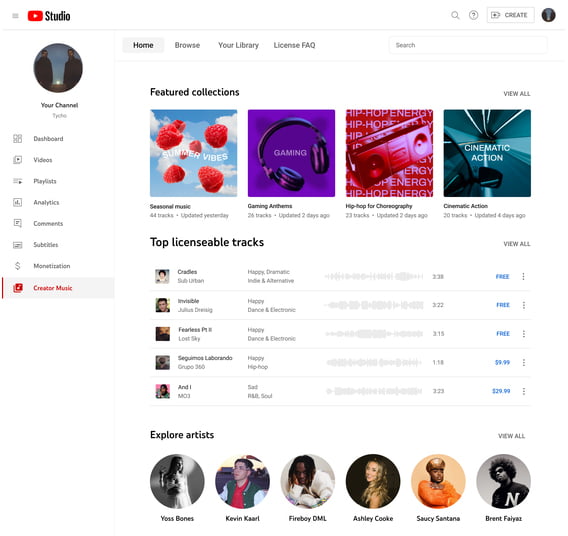


 (1).png)