
In the fast-paced world of YouTube, where attention spans are short and competition is fierce, custom thumbnails for YouTube Shorts can be a game changer. While Shorts are primarily designed to be quick, engaging snippets of content, having a standout thumbnail can enhance your video visibility and make it more appealing to viewers. In this article, we will explore everything you need to know about YouTube Shorts custom thumbnails, from their importance to how to create eye-catching designs that can help your content shine.
Table of Contents
| 1 |
What are YouTube Shorts? |
| 2 |
Importance of Custom Thumbnails for YouTube Shorts |
| 3 |
How to Add Custom Thumbnails to YouTube Shorts |
| 4 |
Best Practices for YouTube Shorts Custom Thumbnails |
| 5 |
Types of Custom Thumbnails for YouTube Shorts |
| 6 |
1. Text Overlay Thumbnails |
| 7 |
2. Engaging Visual Thumbnails |
| 8 |
3. Brand-Centric Thumbnails |
| 9 |
4. Emotional Reaction Thumbnails |
| 10 |
5. Minimalist Thumbnails |
| 11 |
Tools to Create YouTube Shorts Custom Thumbnails |
| 12 |
Common Mistakes to Avoid |
| 13 |
Conclusion: Make Your Thumbnails Count |
| 14 |
FAQs About YouTube Shorts Custom Thumbnails |
1. What are YouTube Shorts?

YouTube Shorts are short, vertical videos that can last up to 60 seconds. Designed for quick consumption, Shorts allow creators to engage audiences with bite-sized content that can be easily shared and discovered. The Shorts feature has gained popularity due to its accessibility and potential for virality, making it an ideal platform for creators looking to grow their audience.
2. Importance of Custom Thumbnails for YouTube Shorts

While YouTube Shorts often autoplay in a feed, having a custom thumbnail can significantly enhance viewer engagement. Here why custom thumbnails are essential:
- Increased Click-Through Rates: A well-designed thumbnail can attract more viewers, encouraging them to click on your Short.
- Brand Recognition: Consistent thumbnail designs help viewers recognize your content, fostering a sense of trust and familiarity.
- Visual Storytelling: Thumbnails provide a glimpse into the content, allowing viewers to gauge whether your Short aligns with their interests.
3. How to Add Custom Thumbnails to YouTube Shorts
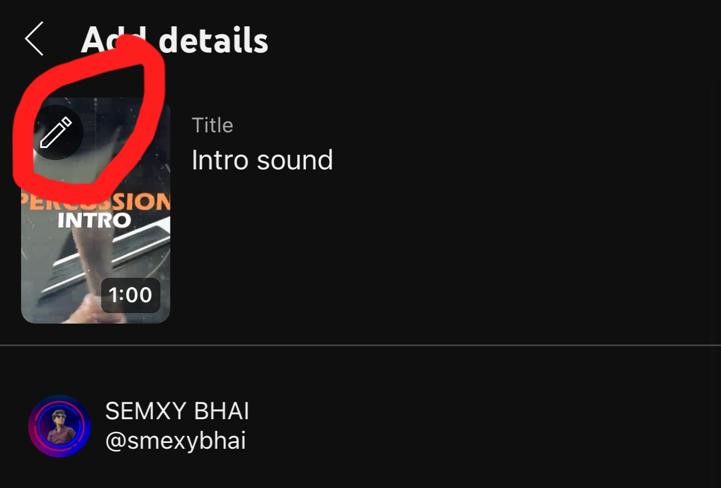
Adding custom thumbnails to your YouTube Shorts is straightforward. Here how:
- Create Your Short: First, upload your Short to YouTube as you normally would.
- Go to YouTube Studio: After uploading, navigate to YouTube Studio.
- Select the Video: Click on the video you want to add a thumbnail to.
- Upload Custom Thumbnail: Under the "Thumbnail" section, click "Upload thumbnail" and select your custom design.
- Save Changes: Don’t forget to save your changes before exiting!
4. Best Practices for YouTube Shorts Custom Thumbnails
To create effective YouTube Shorts custom thumbnails, keep these best practices in mind:
- Be Clear and Concise: Your thumbnail should convey the essence of your video in a clear manner.
- Use High-Quality Images: Blurry or pixelated images can deter viewers, so always use high-resolution graphics.
- Incorporate Your Branding: Include your logo or brand colors for consistency across your content.
- Test Different Designs: Experiment with various thumbnail styles to find what resonates best with your audience.
5. Types of Custom Thumbnails for YouTube Shorts
There are several types of custom thumbnails you can create for your YouTube Shorts, each serving a different purpose and appeal.
6. 1. Text Overlay Thumbnails
These thumbnails feature bold text over an eye-catching image, summarizing the video’s content. They are effective for highlighting key points or intriguing viewers with questions.
Tip: Use legible fonts and contrasting colors to make the text pop.
7. 2. Engaging Visual Thumbnails
These thumbnails rely heavily on strong visuals to capture attention. Whether it’s a stunning landscape or an exciting action shot, engaging visuals can entice viewers to click.
Tip: Ensure that the images reflect the content of your Short to avoid misleading viewers.
8. 3. Brand-Centric Thumbnails
If you have a recognizable brand, incorporate brand elements into your thumbnails. This could include your logo, specific colors, or a consistent style that represents your channel.
Tip: Create a template that you can reuse for all your Shorts for brand consistency.
9. 4. Emotional Reaction Thumbnails
Using images that showcase strong emotions can resonate with viewers. Thumbnails featuring laughter, shock, or excitement can create a connection and encourage clicks.
Tip: Capture genuine reactions from your videos to enhance authenticity.
10. 5. Minimalist Thumbnails
Sometimes less is more. Minimalist thumbnails can stand out in a crowded feed by using simple designs and clean lines.
Tip: Focus on one primary image or element to convey your message.
11. Tools to Create YouTube Shorts Custom Thumbnails
There are several tools available for designing custom thumbnails:
- Canva: A user-friendly graphic design tool with customizable templates for YouTube thumbnails.
- Adobe Spark: Offers professional-grade design options with ease of use.
- Snappa: An online graphic design tool that simplifies thumbnail creation.
12. Common Mistakes to Avoid
When creating YouTube Shorts custom thumbnails, be mindful of these common mistakes:
- Overcrowding: Too much text or cluttered images can confuse viewers.
- Misleading Images: Ensure that your thumbnail accurately represents your content to avoid viewer disappointment.
- Ignoring Mobile Optimization: Many viewers watch on mobile devices, so ensure your thumbnails are clear and legible on smaller screens.
13. Conclusion: Make Your Thumbnails Count
Custom thumbnails are a vital part of your YouTube Shorts strategy. They help you stand out in a crowded platform and can significantly impact viewer engagement. By understanding the different types of thumbnails and how to create them effectively, you can enhance your video's visibility and attract a larger audience.
FAQs About YouTube Shorts Custom Thumbnails
1. Can I use the same thumbnail for all my YouTube Shorts?
While you can use similar designs, it's best to create unique thumbnails for each Short to attract viewers with diverse interests.
2. What is the ideal size for YouTube Shorts thumbnails?
The recommended size for YouTube thumbnails is 1280 x 720 pixels.
3. How often should I change my thumbnails?
It's a good idea to refresh thumbnails periodically, especially if you notice that certain videos aren't performing well.
4. Are custom thumbnails free to create?
Yes, many design tools offer free templates and features to create custom thumbnails.
5. Do thumbnails affect the algorithm on YouTube?
While thumbnails don't directly impact the algorithm, better engagement rates from attractive thumbnails can lead to increased visibility on the platform.


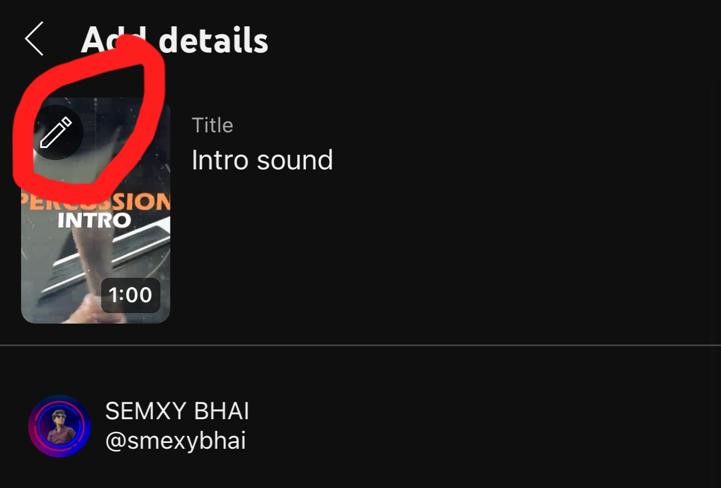
 (1).png)