Google Cache Checker
Check if your website is cached by Google with the Rankify Pro Free Google Cache Checker Tool. Ensure your site is visible and up-to-date!
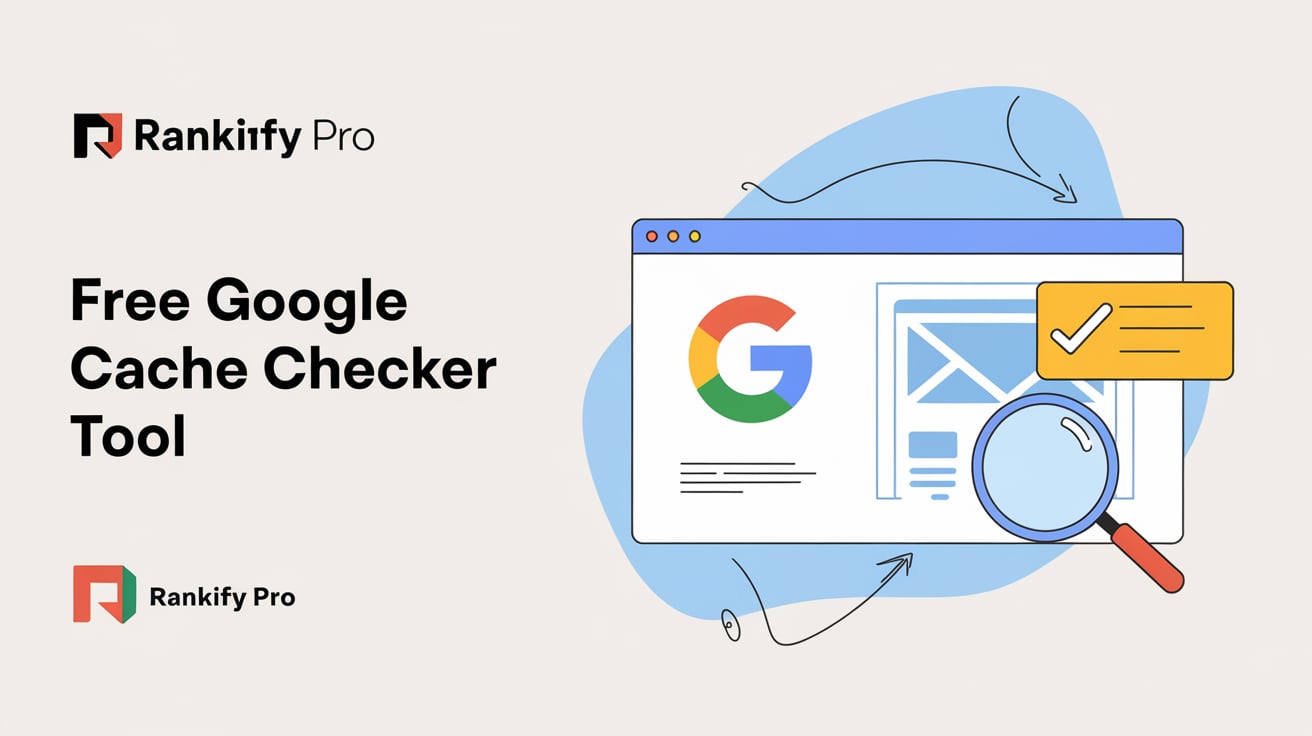
Table of Contents
| 1 | What Is Google Caching? |
| 2 | Why Is Google Caching Important? |
| 3 | How to Use the Rankify Pro Google Cache Checker Tool |
| 4 | Features of the Rankify Pro Tool |
| 5 | Understanding Cache Results |
| 6 | Benefits of Checking Google Cache |
| 7 | Common Issues with Cached Pages |
| 8 | How to Refresh Your Cache |
| 9 | Conclusion |
| 10 | FAQs |
1. What Is Google Caching?
Google caching refers to the process by which Google stores a snapshot of your web page at a specific point in time. This cached version is what users see when they access your site from search results if the live version is temporarily unavailable. Essentially, caching allows Google to deliver search results quickly while providing users with the content they seek.
Think of Google caching like a library that keeps copies of books. When someone asks for a particular book, the library provides the copy it has on file, even if the original book is currently checked out or missing.
2. Why Is Google Caching Important?
Understanding the significance of Google caching is vital for several reasons:
- Quick Access: Cached pages load faster for users, improving their experience and reducing bounce rates.
- SEO Performance: Regularly cached pages indicate to Google that your site is active and relevant, which can positively impact your search rankings.
- Content Monitoring: By checking your cached pages, you can ensure that the content Google is displaying is up-to-date and accurate.
By staying aware of how Google caches your pages, you can take proactive steps to optimize your website visibility and performance.
3. How to Use the Rankify Pro Google Cache Checker Tool
Using the Rankify Pro Free Google Cache Checker Tool is straightforward. Here’s how to do it:
- Access the Tool: Visit the Rankify Pro website and locate the Google Cache Checker Tool.
- Enter Your URL: Input the specific URL of the page you want to check.
- Run the Check: Click the “Check Cache” button, and the tool will retrieve the cached version of your page.
- Review Results: Analyze the results to see how your page appears in Google’s cache.
In just a few moments, you can gather valuable insights about your web pages!
4. Features of the Rankify Pro Tool
The Rankify Pro Google Cache Checker Tool comes packed with useful features:
- Instant Results: Get quick access to your page’s cached version without any waiting time.
- User-Friendly Interface: Designed for ease of use, making it suitable for users at all experience levels.
- Detailed Cache Information: Understand when the page was last cached and what it looks like.
- No Registration Required: Use the tool freely without the hassle of signing up.
These features make it an essential tool for website owners looking to monitor their SEO performance.
5. Understanding Cache Results
When you check your page using the Google Cache Checker Tool, you'll see several key pieces of information:
- Cached Date: The date when Google last cached your page.
- Snapshot of the Page: A visual representation of what users see when they click on your link in search results.
- Live vs. Cached: A comparison of your live page to its cached version, helping you spot any discrepancies.
Understanding these results can help you identify areas for improvement and ensure your content is accurate.
6. Benefits of Checking Google Cache
Using the Google Cache Checker Tool offers numerous advantages:
- Content Validation: Ensure that Google is displaying the correct version of your content in search results.
- Identify Outdated Content: Spot old or irrelevant information that may need updating to improve user experience.
- Monitor SEO Changes: Keep an eye on how changes to your site affect what Google caches, allowing you to optimize your strategy.
Regularly checking your cached pages helps you maintain a healthy online presence and optimize your website performance.
7. Common Issues with Cached Pages
While checking your cached pages, you may encounter some common issues:
- Stale Content: If Google hasn’t recached your page recently, it may display outdated information.
- Missing Images or Elements: Sometimes, images or specific page elements may not appear in the cached version.
- Crawling Errors: If your site experiences crawling issues, Google may fail to cache your page altogether.
Identifying these issues early allows you to take action to rectify them and ensure your site remains user-friendly and optimized for search engines.
8. How to Refresh Your Cache
If you find that your cached page is outdated, you can refresh it by:
- Making Updates: Change the content on your web page to trigger a new crawl.
- Requesting a Re-crawl: Use Google Search Console to request that Google recrawl your site and update the cached version.
- Ensure Quality Content: Regularly update your content to encourage Google to revisit your page more frequently.
By keeping your content fresh and relevant, you can ensure that Google caches the most up-to-date version of your page.
9. Conclusion
The Rankify Pro Free Google Cache Checker Tool is an invaluable resource for website owners aiming to optimize their SEO strategies. By checking how Google has cached your pages, you can gain insights into your content’s visibility, ensure it is up-to-date, and enhance your overall online presence.
Make the most of this free tool and take proactive steps to improve your website performance in search results today!
FAQs
1. Is the Rankify Pro Google Cache Checker Tool free to use?
Yes, the Rankify Pro Google Cache Checker Tool is completely free and requires no payment.
2. How often does Google cache my website?
The frequency of Google caching your site depends on various factors, including your site's update frequency and authority.
3. Can I see the cached version of any website?
Yes, as long as the site is accessible and not blocked by a robots.txt file, you can check its cached version.
4. What should I do if my cached content is outdated?
If your cached content is outdated, update the page and request a re-crawl using Google Search Console.
5. How does caching affect my website SEO?
Effective caching can improve load times and user experience, positively impacting your site's SEO performance and rankings.






 (1).png)